C#: Cara Sederhana Memainkan File Wav
Dalam sebuah aplikasi semisal mesin antrian, suara panggilan disuarakan oleh aplikasi yang dijalankan oleh komputer. Nah, berikut ini adalah salah satu cara sederhana bagaimana untuk memainkan file .WAV dengan menggunakan C#.
using System;
using System.Collections.Generic;
using System.Text;
using System.Runtime.InteropServices;
namespace WinApi
{
public class WAVPlayer
{
[DllImport("winmm.DLL",
EntryPoint = "PlaySound",
SetLastError = true)]
public static extern bool PlaySound(string szSound,
System.IntPtr hMod,
PlaySoundFlags flags);
[System.Flags]
public enum PlaySoundFlags : int
{
SND_SYNC = 0x0000,
SND_ASYNC = 0x0001,
SND_NODEFAULT = 0x0002,
SND_LOOP = 0x0008,
SND_NOSTOP = 0x0010,
SND_NOWAIT = 0x00002000,
SND_FILENAME = 0x00020000,
SND_RESOURCE = 0x00040004
}
}
}
Setelah kita membuat class di atas, maka selanjutnya kita dapat menggunakannya di dalam form atau class lain sebagai berikut:
WAVPlayer.PlaySound("namafile.wav",new System.IntPtr(),WAVPlayer.PlaySoundFlags.SND_SYNC);
Semoga bermanfaat dan selamat bereksperimen.





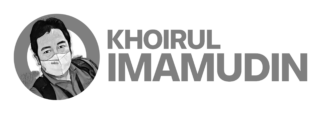
Leave a Reply
Want to join the discussion?Feel free to contribute!